Opening
Define the opening screen parameters.
Devices
Define which devices appear on the opening screen. Each device can be duplicated or deleted by right-clicking on it.
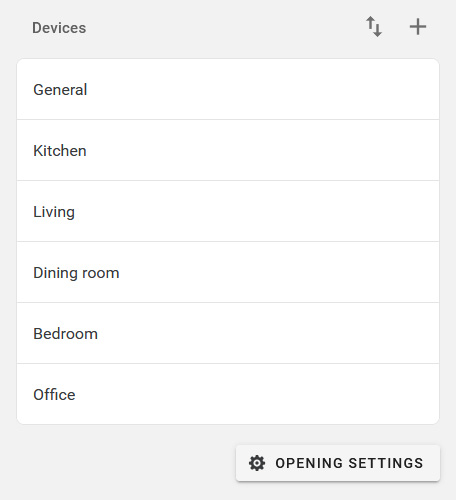
Device have several parameters:
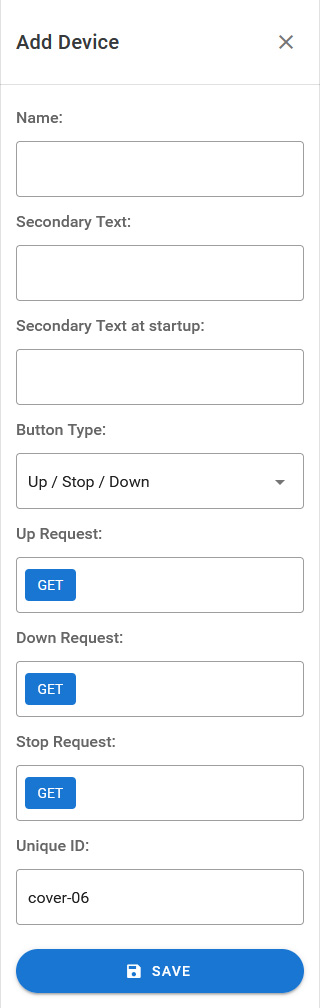
Name
Name of the device.
Secondary Text
Secondary text displayed below the device name.
Secondary Text at startup
Secondary text value applied at startup.
Button Type
Type of buttons to display:
- Up / Stop / Down
- Left / Stop / Right
Up/Left Request
HTTP request to move the device up or left.
Down/Right Request
HTTP request to move the device down or right.
Stop Request
HTTP request to stop the device.
Unique ID
Unique identifier used to identify the device in third-party applications. If the unique identifier is changed, the settings of third-party applications will also need to be changed.
Opening Settings
Define general parameters for the opening screen.
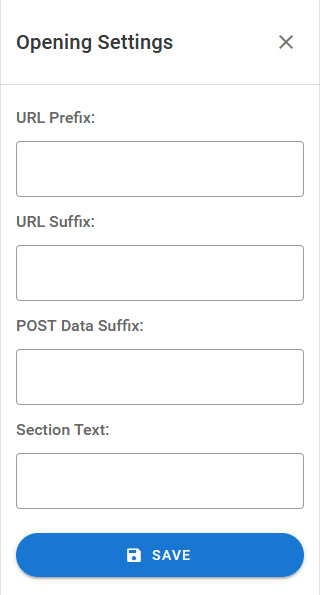
URL Prefix
Text added before the url for all request defined for the opening screen.
URL Suffix
Text added after the url for all request defined for the opening screen.
POST Data Suffix
Text added after POST data for all requests defined for the opening screen.
Section Text
Text displayed on the bottom bar.